証明書を失効させて削除するコマンドは certbot revoke で、次のように指定します。
certbot はバージョンによってオプションや挙動が異なるため調べると様々な方法が出てきますが、現在は これだけで簡単に失効と削除が行えます。
なお、コマンド名が certbot-auto の場合でも同様です。
root ではない時は頭に sudo を付けて実行します。
2019年4月現在、CentOS7(epel) のバージョン 0.31.0 では、次のような挙動になります。
[root@host ~]# certbot revoke --cert-name {ドメイン名}
Saving debug log to /var/log/letsencrypt/letsencrypt.log
Starting new HTTPS connection (1): acme-v02.api.letsencrypt.org
- - - - - - - - - - - - - - - - - - - - - - - - - - - - - - - - - - - - - - - -
Would you like to delete the cert(s) you just revoked, along with all earlier
and later versions of the cert?
- - - - - - - - - - - - - - - - - - - - - - - - - - - - - - - - - - - - - - - -
(Y)es (recommended)/(N)o: y
- - - - - - - - - - - - - - - - - - - - - - - - - - - - - - - - - - - - - - - -
Deleted all files relating to certificate {ドメイン名}.
- - - - - - - - - - - - - - - - - - - - - - - - - - - - - - - - - - - - - - - -
- - - - - - - - - - - - - - - - - - - - - - - - - - - - - - - - - - - - - - - -
Congratulations! You have successfully revoked the certificate that was located
at /etc/letsencrypt/live/{ドメイン名}/fullchain.pem途中、証明書も一緒に削除するかとの問いに y と入力すると、/etc/letsencrypt 内の指定ドメインの証明書ファイルも一緒に削除してくれます。
以前のバージョンでは certbot delete を別途実行または手作業で削除していたようですが、現在はその必要はありません。
http サーバの設定
Apache や Nginx 等の SSL/TLS 設定は個別に修正する必要があります。
そのままだと証明書ファイルが見つからずエラーになりますので、設定ファイルを開いて、削除済み証明書ファイルの指定部分を修正しましょう。
参考
- User Guide — Certbot 2.4.0 documentation : Certbot のドキュメント
- Let’s Encrypt - Free SSL/TLS Certificates : 公式サイト

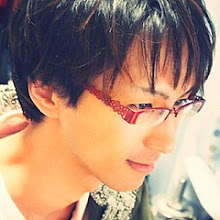
コメントを投稿